


Price: $40.75
(as of Apr 26, 2024 17:05:01 UTC – Details)

Blender 4.0: Precise Modeling for Architecture, Engineering, and 3D Printing
The challenge of 3D modeling in Blender diminishes once you familiarize yourself with the necessary tools and resources, crucial for precision modeling. This book introduces precision modeling techniques using Blender’s standard toolkit and explores hidden functionalities, including Add-ons and extensions that enhance Blender’s utility as a CAD tool.
Aimed at those new to Blender, “Blender 4.0: Precise Modeling for Architecture, Engineering, and 3D Printing” delivers content tailored for beginners.
Here’s a snapshot of what’s inside:
Understanding User Interface & Editors: Grasp core concepts of Blender’s UI and editors for efficient navigation and editing.Navigating & Managing 3D Space: Master 3D navigation shortcuts, camera management, and the Active Editor for dynamic scene exploration.Selection, Transformation, & Object Management: Learn selection modes, the 3D Cursor’s role, object transformations, duplication, and creating new 3D primitives.Enhancing Functionality with Add-ons: Explore how to extend Blender’s capabilities through Add-ons and the importance of numeric input for precision modeling.Measurement & Units: Choose between Metric and Imperial units, add units to numeric inputs, and employ local coordinates for detailed modeling.Modeling Techniques: Utilize tools like extrude, spin, and snap for creating and editing models, including walls, round shapes, and precise cuts.Precision Design Tools (PDT): Leverage PDT for advanced modeling techniques, comparing CAD tools for operations like Fillet, Chamfer, Trim, and Extend.3D Cursor & Pivot Management: Master precise management of the 3D Cursor and pivot points for accurate modeling and transformations.Architectural Modeling: Start floor plan designs from primitives, apply scale factors, and use extrusion techniques for architectural precision.Creating Complex Structures: Techniques for creating doors, windows, angled and round walls, and extending models for outdoor spaces.Replication & Symmetry: Use Geometry Nodes, Mirror Modifier, and duplicating tools for efficient object replication and symmetry.Visualization & Modification: Generate isometric views, manage Boolean Modifier issues, and avoid workflow disruptions.Asset Management: Import image references, utilize the “Import Images as Planes” Add-on, and create assets for the Asset Browser.Curve Manipulation: Master adding, differentiating, and manipulating curves, including converting curves to mesh and adjusting scale.3D Printing Preparation: Understand 3D printing basics, optimal export formats, and using the 3D-Print Toolbox for model verification and problem fixing.Enhancements with Modifiers: Apply the Solidify Modifier to add thickness and explore modifications for creating derivative objects.
The book stands out for its hands-on examples and detailed modeling exercises in every chapter. By employing technical schematics and reference images, you’ll engage in projects that demand precise control, from constructing architectural models to creating machine parts, highlighting Blender’s utility in popular applications.
You can download the reference images and drawings to follow each chapter with detailed instructions on how to model with precision in Blender.
From the Publisher
Blender 4.0 for Precise Modeling
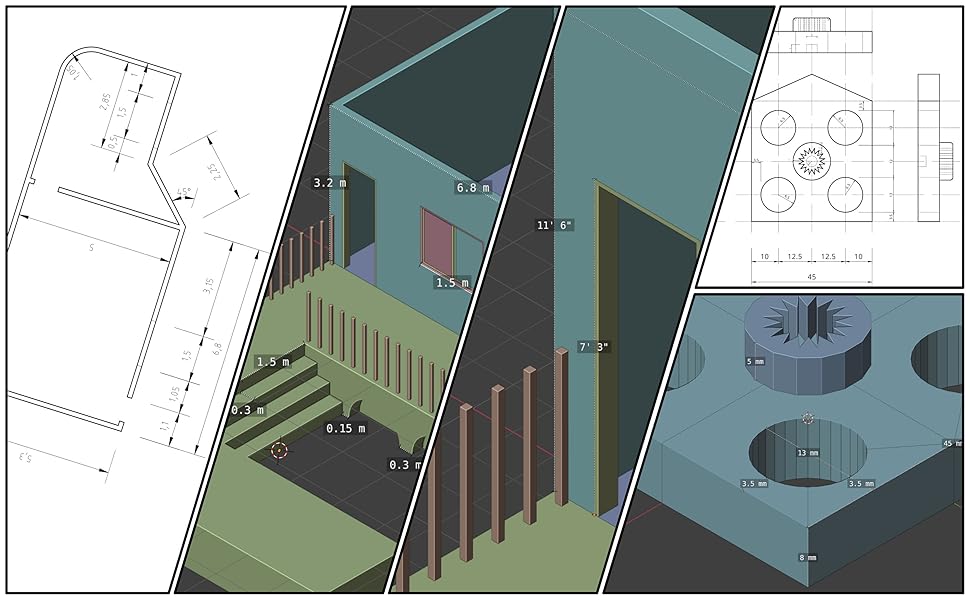

Key Resources and Tools for Precise Modeling
Learn how to use Blender 4.0 to work with projects requiring precise control over lengths and distances. The book follows several example projects in architecture, engineering, design, and 3D Printing.
Some of the highlights include:
Manage units using both metric and imperial systemsUse the new and powerful Blender 4.0 Snap systemEnable and use hidden tools from Blender to facilitate precise modelingEmulate CAD tools with Geometry Nodes and ModifiersImport and manage DXF and SVG filesFix and prepare models for 3D Printing
Learn Blender 4.0 with detailed explanations (highlights)
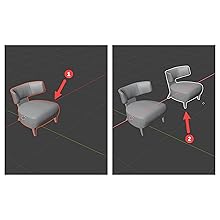

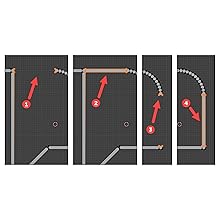

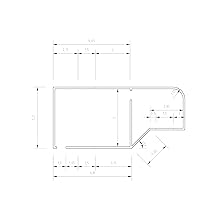

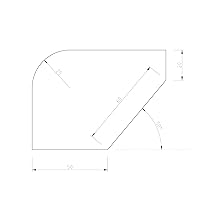

Blender 4.0 for Beginners
The book considers that you don’t have any previous experiences with Blender. You can use it as a starting point to learn Blender 4.0.
Step-by-Step Guides
Explore Blender 4.0’s operations and resources with our structured, step-by-step guidance and explanations. Each phase of the sequence receives attention, complete with references and comments that illuminate every action, facilitating your learning journey.
Use Real Designs as Reference: Architecture
Utilize Blender through hands-on projects with designs you can actively follow and download. Among these, an architectural design project stands out, enabling you to convert floor plans into 3D models while precisely managing all lengths and dimensions.
Use Real Designs as Reference: Mechanical
One project specializes in mechanical designs, offering a pathway to visualize your ideas for machine parts or forward them for 3D printing.
What you will learn with Blender 4.0: Precise Modeling for Architecture, Engineering, and 3D Printing?
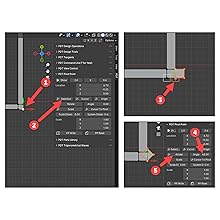

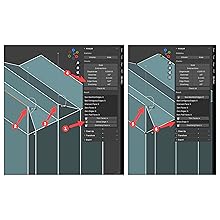



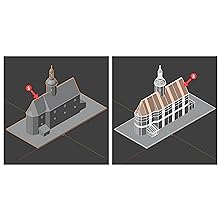

Unlock and Utilize Hidden Tools in Blender
Discover Blender’s incredible hidden tools to enhance your modeling projects. These tools are Add-ons, already included within the software but disabled by default. Mastering these tools will broaden your resource toolkit, enabling you to use Blender with the efficiency of a CAD tool.
Troubleshoot Common 3D Printing Issues in Blender
Learn to identify and resolve common 3D Printing problems in Blender. This process involves creating your designs with an eye for detail and precision, ensuring they are perfect before exporting and sending them off to your 3D printer.
Emulate CAD Tools with Geometry Nodes and Modifiers
Utilize Geometry Nodes and Modifiers in Blender for procedural modeling, effectively emulating the capabilities of renowned CAD tools. These Blender features enable nuanced control over object duplication and positioning, empowering you to handle projects with CAD-level precision.
Access Downloadable Assets and Projects
Download all of the projects used in the book to follow the guides and try the designs yourself.
ASIN : B0CVV198CB
Publisher : Independently published (February 17, 2024)
Language : English
Paperback : 327 pages
ISBN-13 : 979-8877055728
Item Weight : 1.25 pounds
Dimensions : 7.5 x 0.74 x 9.25 inches



